-
Blimey, the latest Severance. 😢
-
Ulysses — The Writing App For Me.
By their very nature, I think writers of every type are procrastinators. We unconsciously look for any excuse not to write, whether the writing is going well or not. Usually, with me, not.
Distractions need to be kept to an absolute minimum, the environment just right; computer placed against the wall so we’re not distracted, or on our lap with life going on around us, no music (or loud music), TV on for background ambience (or unplugged and facing the wall just to be certain it’s quiet). Dogs warming our feet, or left snoozing on the couch. We all have a different way of writing, and it generally takes some time and routine to find the one that suits.
A Writing App for the Perpetually Distracted.
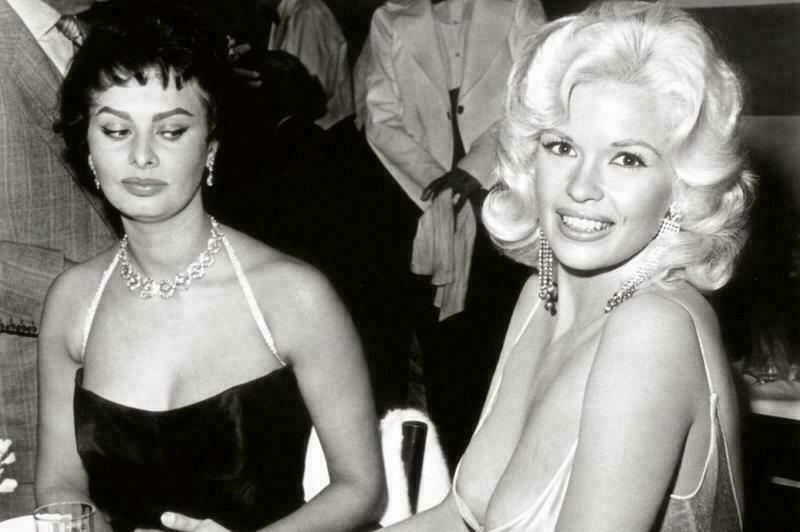
Ulysses isn’t for everyone, but don’t be fooled by its misleadingly simple beauty. This app has everything you need to write all manner of things, from blog-posts to novels.
A cursory look at any search engine will tell you that Ulysses isn’t _really_suitable for long-form work such as novels. Posts will typically favour Scrivener, which is, it has to be said, most authors’ writing app of choice. And Scrivener is great, it really is, but I’ve found Ulysses works better for my way of thinking and organising my work.
Like Word, Scrivener is full of distractions in full view that enables you to change everything you’d largely want to. Font size. Font type, bold, italics, underline. It’s all there, just waiting to be used alongside every other button you may, or may not, need.
And Ulysses? A lovely blank space. Just you and the words.
To use a metaphor, Scrivener is Jayne Mansfield. You try hard to concentrate, but keep having to remind yourself that the face is up there as your eyes and mind wander. Ulysses, on the other hand, is Sophia Loren; just as beautiful, but more elegant, leaving you to maintain eye-contact at all times and not start dribbling.
I didn’t say it was a good metaphor.
My Favourite Aspects.
As I said, Ulysses isn’t for everyone. I know some writers who get immediately freaked out by how sparse the screen looks, perhaps mistaking its clean look for something that isn’t as powerful as Scrivener or Word.
From a personal perspective, I find Ulysses a lot more intuitive than Scrivener. The latter’s learning curve is legendary and often off-putting for many people. I know that once writers do get that learning curve out of the way, they feel the world is their oyster, but I have neither the patience nor attention span. Plus, I just know that I would be perpetually refining and messing around and doing little in the way of writing. While it’s still possible to do this in Ulysses, there’s very little to distract you from your words.
My favourite aspect is the parity between the Mac, iPhone, and iPad. I’m fortunate to have all three and the syncing is quick and easy. Plus, it uses iCloud, though Ulysses is in the process of moving from ‘iCloud Drive’ to ‘CloudKit’ which, I believe is more stable and reliable. I can’t recall an issue with syncing for the many years I’ve used it; in fact, it’s another reason I prefer Ulysses. You could write on an iPhone with the Mac open and see the words appear. Though I didn’t have any issues with Scrivener either, the Dropbox usage caused me no end of anxiety; that and having to remember to close the project each time and not leave it open while Scrivener is opened elsewhere.
Subscription.
This is the kicker for most. Ulysses uses a subscription paid either monthly (€5.99) or yearly (€39.99). I know many abandoned Ulysses when this was introduced, but for me, it’s well worth it. The updates are regular, as are improvements and additions. Yes, Scrivener is a one-off payment, but I can’t see the issue of supporting a company and receiving impressive additions to an already brilliant writing environment. That’s just me, though, and it’s one of the few non-streaming apps I subscribe to.
Ulysses is also available with the invaluable [[Setapp] setapp.com ](#) subscription, which gives subscribers a host of apps to download and use.
The Apple Writer way.
I’ve developed a system in which Apple’s native apps, in particular Notes, complement Ulysses beautifully. As I write about each native app, I’ll outline how I use these apps with Ulysses and give alternatives if Ulysses isn’t your thing.
-
Introducing The Apple Writer.
Apple are renowned for the quality of their wares, premium products for a premium price. They spend a fortune on advertising and boasting that their shiny, sexy, tech is just better. Maybe that’s true, perhaps it isn’t, but people have bought into it, myself included.
They are more reticent when it comes to their native apps. Those are just there, already on your device(s) with little fanfare as to their capabilities. Calendar, Notes, Reminders, to name just a few — I use them and find them invaluable to my ecosystem of managing and utilising information.
Why Native Apple apps?
I left work as a mental health nurse six and a bit years ago to stay at home full-time and look after our three autistic children. Clearly, the loss of a wage necessitated a tightening of my app subscription wallet, so I took another look at the native Apple apps and took the plunge. Fantastical used iCloud calendar anyway, so that was easy. Ditto Reminders, all those were iCloud-based.
Notes took a bit of work, I had information spread all over the place.
Email, I also moved to iCloud. There was a lot of changing email addresses there, but as Google was already linked in Accounts not a massive deal. I have any lingering stragglers forwarded from Gmail now to my iCloud account, so even that is no longer linked.
And I’m happy. More than happy, I haven’t come across any major issues that’s made me regret cancelling subscriptions.
About The Apple Writer.
I need to make it clear from the outset, this is not intended to be a definitive guide. This is me sharing the way I use these apps and learning along the way. Maybe you’ll like some of it, adopt some ways, and dismiss others. That’s fine.
The site itself is likely to undergo subtle shifts too as I work out just what I want to achieve here.
The Initial Aim.
As things stand, my main focus is to write about the incredible writing app Ulysses and how I use these native apps with it.
As things stand, anyway.
It’s likely to take a few blog-posts to get to that and, as I say, there’s been very little planning besides a brief grasp of what I want to achieve. I’m a procrastinator and if I wait until everything is perfect, I’ll never get started.
So bear with me.
Next Time.
I’ll start off with a loved-up review of Ulysses and why it’s such a great space for all manner of writing.
-
No point procrastinating any longer, I’ll get ‘The Apple Writer’ blog up and running at the weekend.